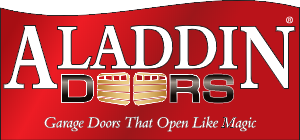How to Program a Garage Door Opener: Step-By-Step Guide
Quick Summary: To program a garage door opener, press the “Learn” button on the motor unit, then press and hold the button on your remote control or keypad until the opener’s light blinks. This means your remote and opener are synced. Repeat for additional remotes or keypads.
Programming a garage door opener might seem tricky at first, but with the right guidance, it’s a straightforward task you can tackle yourself. Whether you’re installing a new opener, replacing a remote, or syncing your system after a power outage, knowing the step-by-step process can save you time and frustration. In this guide, we’ll walk you through each step clearly and safely, so you can get your garage door opener up and running in no time.
How Do Garage Door Openers Work?
A garage door opener is a motorized system that safely and efficiently lifts and lowers your garage door. It usually consists of a motor unit, chain, belt, or screw drive, and a receiver that communicates with your remote or keypad. When you press a button or enter a code, a radio signal triggers the motor to open or close the door.
Programming your opener teaches it to recognize specific remotes, keypads, or smart devices, ensuring that only authorized signals can activate your door. Proper programming enhances security, reliability, and convenience, while also enabling safety features such as travel limits and sensor alignment. Without proper programming, your opener may fail to respond to commands or could operate inconsistently, highlighting why this step is essential for smooth, reliable performance.
Why You May Need to Reprogram Your Garage Door Opener
Garage door openers don’t always stay perfectly in sync with their remotes or keypads, and there are several common reasons why reprogramming may be necessary. The U.S. Consumer Product Safety Commission reports that tens of thousands of garage door–related injuries occur each year, often due to improper installation or malfunctioning sensors. Ensuring your opener is programmed correctly helps prevent these accidents. Garage door openers can lose their programming for several reasons:
- Replacing or adding remotes: New devices must be synced to communicate with the opener.
- Power outages or surges: These can erase stored codes.
- Maintenance or upgrades: Installing a new keypad or motor often requires reprogramming.
- Lost or stolen remotes: Reprogramming prevents unauthorized access.
Regularly checking and updating your opener’s programming every 6–12 months keeps your garage secure and ensures consistent performance.
What You Need to Program a Garage Door Opener

Before you start programming your garage door opener, it’s important to gather the right tools and information to make the process smooth and efficient. Here’s what you’ll need:
- Your Garage Door Opener Manual: The manufacturer’s instructions often include specific programming steps and codes for your model, which can vary between brands.
- Remote Controls or Keypads: Any new remotes or wireless keypads you plan to program should be on hand.
- Access to the Opener Unit: Most programming requires pressing buttons on the motorized opener itself, usually located on the ceiling near the garage door.
- Batteries: Ensure that all remotes and keypads have fresh batteries for proper signal transmission.
- A Ladder: If the opener is mounted high on the ceiling, a ladder will help you safely reach the programming buttons.
- Optional: Smartphone or Smart Hub: For smart garage door openers, you may need your phone, app, or Wi-Fi connection to complete the setup.
Having these items ready before you begin saves time and prevents frustration during the programming process, helping ensure your garage door operates reliably and securely.
How to Program a Garage Door Opener Remote
Programming a garage door opener remote ensures that your device communicates properly with your opener. While the process varies slightly depending on the brand, the basic steps are similar. Below are specific instructions for the most common brands: LiftMaster, Genie, and Chamberlain.
LiftMaster Remote Programming
- Locate the “Learn” Button: This is typically on the back or side of the motor unit. You may need a ladder to reach it.
- Press the “Learn” Button: Press and release the button; an LED light will turn on, indicating the opener is ready to learn a new remote.
- Activate the Remote: Within 30 seconds, press and hold the button on your remote until the opener’s lights blink or you hear a click.
- Test the Remote: Press the remote button to confirm that the garage door responds.
Genie Remote Programming
- Locate the “Learn” or “Smart” Button: Usually found on the motor housing near the antenna wire.
- Press the Learn Button: Press and release the button; the LED will light up.
- Press the Remote Button: Within 30 seconds, press the button on the remote you want to program. The LED will flash to confirm programming.
- Test the Remote: Ensure the garage door opens and closes using the remote.
Chamberlain Remote Programming
- Find the “Learn” Button: It is typically near the antenna or under the light cover of the opener.
- Press the Learn Button: Press and release; an indicator light will turn on.
- Press and Hold Remote Button: Press the desired remote button within 30 seconds until the lights blink or the door moves slightly.
- Confirm Operation: Test the remote to make sure it operates the garage door correctly.
💡 Tip: If the remote doesn’t work, repeat the process carefully, ensuring you press the remote button within the 30-second programming window.
How to Program a Garage Door Opener Keypad
A wireless keypad provides convenient keyless entry. While steps vary by brand, the process generally involves syncing the keypad with your garage door opener’s “Learn” button. Here’s how to do it for LiftMaster, Genie, and Chamberlain keypads.
LiftMaster Keypad Programming
- Clear Previous Codes (Optional): On the keypad, press and hold the “*” and “#” buttons simultaneously until the LED light turns off.
- Press the “Learn” Button: Locate the Learn button on the opener unit and press it once; the indicator light will turn on.
- Enter a PIN on the Keypad: Within 30 seconds, enter your desired 4-digit PIN on the keypad and press the “*” button.
- Confirm Programming: The garage door opener lights will blink, indicating successful programming. Test the keypad by entering your PIN and pressing “*” to open the door.
Genie Keypad Programming
- Clear Previous Codes (Optional): Press and hold the “Learn” button on the keypad until the LED turns off.
- Activate Learn Mode on the Opener: Press the Learn button on the Genie opener; the LED light will turn on.
- Enter a New PIN: On the keypad, enter a 4-digit PIN and press “Enter”.
- Verify Operation: The opener lights will flash to confirm programming. Test your new PIN on the keypad to ensure it operates the door.
Chamberlain Keypad Programming
- Clear Existing Codes (Optional): On the keypad, press and hold the “*” and “#” buttons until the LED turns off.
- Press the Learn Button on the Opener: Press the Learn button on the motor unit; the indicator light will turn on.
- Enter a PIN on the Keypad: Within 30 seconds, enter your desired 4-digit PIN and press “#”.
- Test the Keypad: The garage door lights will flash, or the door will move slightly. Enter your PIN and press “#” to ensure it works correctly.
💡 Tip: Avoid using easy-to-guess PINs like 1234 for better security.

How to Reprogram a Garage Door Opener After a Power Outage
After a power outage or surge, your opener may lose its stored memory. To reprogram:
- Press the Learn button on your motor unit.
- Within 30 seconds, press and hold your remote button until the light blinks.
- Repeat for each remote or keypad.
- Reset travel limits and sensors if the door doesn’t open or close fully.
This restores communication between your remotes and the opener for smooth operation.
Troubleshooting Common Programming Issues
If your opener isn’t responding properly, check the following:
- Weak or dead batteries in your remote or keypad
- Button pressed outside the 30-second window
- Signal interference from nearby electronics or LED bulbs
- Incorrect Learn button color (some models require different steps)
Nearly 73% of homeowners experience some form of garage door malfunction within the first 10 years of ownership. Regular maintenance and reprogramming checks can prevent most of these issues. If the problem persists, refer to your brand’s manual or contact a professional garage door technician for assistance.
Read more: How to Tell If You Need a Garage Door Opener Replacement
Professional Garage Door Opener Support
Programming your garage door opener helps ensure smooth, reliable access to your home, but even a properly programmed opener can develop issues over time. If your garage door opener isn’t responding, makes unusual noises, or your remote or keypad stops working, it may be time for professional attention.
At Aladdin Doors, our experienced technicians provide garage door opener repair, replacement, and maintenance services to restore your system’s performance and safety. We work with all major brands, including LiftMaster, Genie, and Chamberlain, and can quickly diagnose and fix issues before they become costly repairs.
Keep your garage door running smoothly and securely. Contact Aladdin Doors today to schedule service or request an estimate from your local garage door experts.
Frequently Asked Questions (FAQs) – Garage Door Opener Programming
Can I program a garage door opener myself, or do I need a professional?
Most garage door openers can be programmed by homeowners following the manufacturer’s instructions. However, if you encounter persistent issues, unusual noises, or mechanical problems, a professional from Aladdin Doors can ensure everything is set up safely and correctly.
Why isn’t my remote or keypad working after programming?
Low batteries, timing errors, or radio interference are common causes. Replace batteries, repeat programming, and ensure you’re within range of the opener.
Are there safety features tied to programming a garage door opener?
Yes. Proper programming ensures that only authorized remotes or keypads can operate the door. It also allows features like automatic stop/reverse when an obstacle is detected and travel limit settings to prevent door damage.
What should I do if my garage door opener needs repair or maintenance?
If your opener is unresponsive, making unusual noises, or shows signs of wear, contact Aladdin Doors for professional repair and maintenance. Timely service keeps your garage door operating safely, reliably, and efficiently.